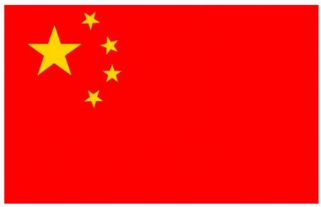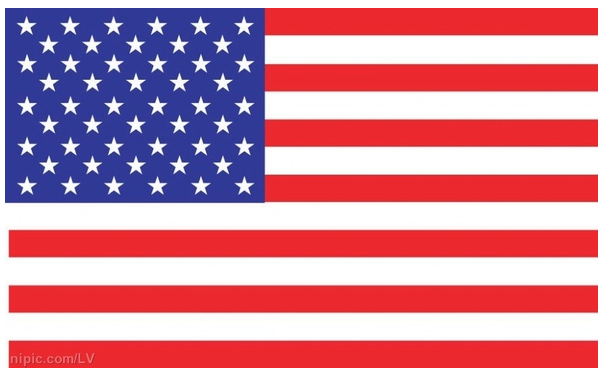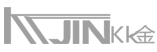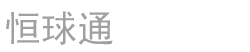Online service
Page Copyright ©2019 Hengqiutong Electronic Technology 闽ICP备18029699号-1
Weixin public number
Mobile official website
Brands:
Walkie-talkie usage
Classification:
Trends
2018/04/20 10:25
Page view
[Abstract]:
Walkie-talkie usage
1. The walkie-talkie should be used correctly. For example, you should not lift the walkie-talkie by simply holding the antenna or an external microphone.
2. Wipe the connector of the battery with a lint-free cloth to remove dust, oil or other substances to ensure a good circuit connection.
3. When not using the external headset, cover the dust cover. Do not use paper or other debris to block the ear hole.
4. Do not use chemicals such as alcohol, spray or petroleum products to wipe the body (which may be harmful and damage the walkie-talkie case and cover).
5. Do not press the launch button (PTT) during normal standby.
7. When using, the microphone should be 2.5-5 cm away from the mouth, and the antenna should be at least 2.5-5 cm above the head or body.
8. The battery should be charged normally. When the battery is low, do not use the walkie-talkie.
9. When the walkie-talkie malfunctions, do not disassemble it yourself.
10. When disassembling the battery, be sure to turn it off first.
11. When speaking, the speech must be short and clear to avoid long-term launch.
12. After the walkie-talkie enters the water, immediately shut down and remove the battery, and send it for repair as soon as possible.
13. It is strictly forbidden to use without antenna to prevent premature burning of power amplifier and other components.
How to charge the radio of the walkie-talkie:
1. When charging the new battery for the first three times, it should be continuously charged for 14 to 16 hours to get the maximum battery capacity and better battery performance. Charge 2-3 hours each time later. The battery can also be charged when it is installed on the transceiver. In this case, turn off the transceiver to ensure that the battery is fully charged. Do not leave the walkie-talkie and battery on the charger when not charging. Continuous charging will reduce battery life.
Second, the use of the walkie-talkie, turn the volume knob to adjust the volume, check whether the walkie-talkie stays on the specified channel, such as CH 006, if not staying at CH 006, press the knob to adjust to CH 006. Please use the walkie-talkie vertical (parallel to the face) ), the microphone on the walkie-talkie panel is 2.5-5 cm away from the mouth. When the launch button is pressed, the speech starts, and after the completion of the lecture, the pause button is released for 3-5 seconds to release the call button. Try to avoid talking on strong areas (such as stairwells, halls, underground parking lots, etc.) in some buildings; based on the characteristics of radio communication, these areas generally have poor signal, and you really need to call the distance window and Closer to the door, sometimes just turning around or moving slightly can improve the quality of the call. Install or remove the battery and antenna as detailed in the detailed instructions.
There are several factors that affect the distance and effect of the walkie-talkie:
I. Environmental factors: Environmental factors mainly include paths, tree density, environmental electromagnetic interference, buildings, weather conditions and terrain differences. These and other parameters directly affect the field strength and coverage of the signal.
Second, other influencing factors:
1. The battery is low. When the battery is low, the call quality will deteriorate. In severe cases, there will be noise, affecting normal calls.
2. Antenna matching, the frequency band of the antenna is inconsistent with the machine frequency band, and the antenna impedance is not matched, which will seriously affect the call distance. For the user, pay attention to tightening the antenna when switching to the antenna.
Key words: